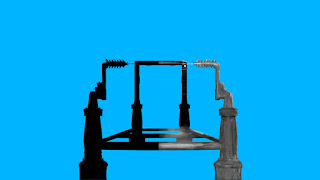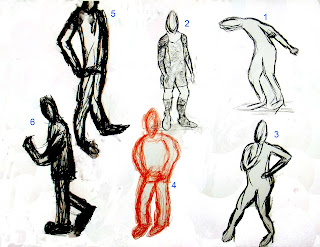After a chat with my creative partner Jake, I had some really useful feedback about my hero prop that gave me a clear idea about what my machine would look like.
My character would sit in the machine and put his hands in the handles and his dress starts to charge but now it changed, I replaced the handles by two needles that inject into his neck to charge the suit as well as a kind of an electric helmet in the shape of a lamp shade that allows electric wave into his head.
Thumbnail for my new idea
Started by blocking out
I have modified the support of the needles because the perspective was wrong as they were standing in the foreground.
I added highlights/ glow effects on the machine and I have been changing the background colour while working on the machine to understand the colours I am using for my machine
Wires, as the machine absorbs power from a generator.